HOWTO: enter "list comma" or dun4 hao4 (顿号)
The list comma, or dun4 hao4 (顿号), is the "tilda (~)" key.
The list comma, or dun4 hao4 (顿号), is the "tilda (~)" key.
On Windows 10/8/7/XP/Vista 32 bits.
SendMessage(FindWindow("NJCOM32",NULL),WM_CLOSE,0);
On Windows 10/8/7/XP/Vista 64 bits.
SendMessage(FindWindow("NJCOM32",NULL),WM_CLOSE,0);SendMessage(FindWindow("NJCOM64",NULL),WM_CLOSE,0);
Although you can use NJStar Communicator to input Chinese, Japanese and Korean (CJK) text. it is not intend to be a complete solution for CJK word processing.
NJStar Communicator is designed to allow you to make ad hoc CJK input, such as into web search engine and short email messaging etc. It has no CJK true type fonts included. Nor has it got dictionary functions as NJStar word processors.
There is no reported problem using NJStar Communicator v3 on Windows 7/8/10.
[Old Info] In the new version of Google's Gmail, there are some problems for NJStar Communicator 2.75 to input directly into Gmail message box. The problem is there because new Gmail message box does not process windows unicode input messages correctly.
There are two solutions to work around this problem before Google fix the bug.
1. Change NJStar Communicator v2.75 IME settings to enable the option
Set NJStar Communicator view to 'Chinese Auto' with both "Simplified Chinese" and "Traditional Chinese" options set to OFF. On the inputbar, choose Traditional Chinese [繁] as input mode and set 'GB' as output code.
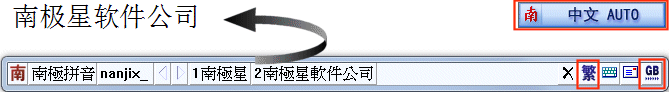
I used NJStar Communicator 2.0-3 on Windows 9x/ME and created some CJK file names, now I upgraded to Windows 7/8/10, but can not read those file names.
When used on WIndows 9x/ME, NJStar Communicator 2.0 to 2.30 created file name in double bytes, this is not standard and can only be viewed using v2.0-3. In order to make CJK file name to standard Unicode, Version 3 has changed to created file name in Unicode, so the file can be opened in other windows. Here are how you can convert a double byte file name to Unicode:
NJStar needs to intercept, or hook the keyboard in order to input Chinese via pinyin or other IME, but it can't intercept keyboard on your computer. There are two posibilities:
The NJStar upper toolbar can be shown or hidden by double clicking on the NJStar icon in System Tray. If you have run NJStar Communicator or CJK Viewer but can not find NJStar icon in System Tray, please make sure the NJStar icon is not automatically hidden in system tray.
Start NJStar Communicator's Chinese Input bar, then select "Dai4 Diao4 Pinyin" from the input method button;
Enter full Pinyin spelling with tone numbers (1-5), then press Space bar. For example,
typing " bu4 dao4 chang2 cheng2 fei1 hao3 han4 " will output following in Word
Use NJStar Chinese WP 6